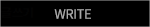2018. 10. 14. 23:22
javascript
사용자 입력값 받기 : prompt()
string을 number로 변환 : parseInt()
number를 string으로 변환 : String()
1 2 3 4 5 6 7 8 9 10 11 12 13 14 15 16 17 18 19 | <!DOCTYPE html> <html lang="ko"> <head> <meta charset="utf-8"> <title>자료형 변환</title> <script> var a, b, input1; input1 = prompt("Input number."); document.write("type of input1 : " + typeof input1 + "<br>"); a = parseInt(input1); document.write("type of parseInt input1 : " + typeof a + "<br>"); document.write("type of a : " + typeof a + "<br>"); b = String(a); document.write("type of String b : " + typeof b + "<br>"); </script> </head> <body> </body> </html> | cs |
javascript 에서 html 요소에 접근.
- id 속성 사용
- id가 "a"인 요소의 값을 리턴 : document.getElementById("a").value;
1 2 3 4 5 6 7 8 9 10 11 12 13 14 15 16 17 18 19 20 21 22 23 24 25 | <!DOCTYPE html> <html lang="ko"> <head> <meta charset="utf-8"> <title>계산기1</title> <script> function calc() { var a = document.getElementById("a").value; var b = document.getElementById("b").value; var sum = parseInt(a) + parseInt(b); document.getElementById("sum").value = sum; } </script> </head> <body> <form method="post" action=""> <label for="a" >숫자1</label> <input type="text" id="a" /><br> <label for="b" >숫자2</label> <input type="text" id="b" /><br> <input type="button" value="합계" onclick="calc();" /> <input type="text" id="sum" /> </form> </body> </html> | cs |
- 요소의 색상변경 예제
1 2 3 4 5 6 7 8 9 10 11 12 13 14 15 16 17 18 19 20 21 22 23 24 | <!DOCTYPE html> <html lang="ko"> <head> <meta charset="utf-8"> <title>html요소 색상변경</title> <script> function changeRed() { a = document.getElementById("header"); a.style.color = "red"; a.style.background = "black"; } function changeBlue() { a = document.getElementById("header"); a.style.color = "blue"; a.style.background = "yellow"; } </script> </head> <body> <h1 id="header">Header</h1> <button type="button" onclick="changeRed();">색상변경</button> <button type="button" onclick="changeBlue();">색상변경2</button> </body> </html> | cs |
'javascript' 카테고리의 다른 글
| javascript 조건문(conditional statement) (0) | 2018.10.15 |
|---|---|
| javascript 기초(변수, 자료형, 연산자) (0) | 2018.10.14 |
| javascript 삽입 위치 (0) | 2018.10.14 |